How to Delete Your iPhone History Permanently
The iPhone, like every other mobile phone device stores data on what you do and for good reason as it makes it easier for you to check missed or past calls, track websites and many other things.
However, having this information on your iPhone can pose some disadvantages as it takes away your privacy as everyone can see what you are doing when they get access to your phone and it also takes up a lot of space thereby slowing your device down. Whatever the case, it is important to delete iPhone history periodically.
Please note that, the following ways just simple make the history invisible from iPhone, they are still recoverable. It's easy to retrieve the deleted data with recovery tool.
Of course, it's possible to completely delete history from iPhone and make history no longer recoverable. You can refer to How to Delete History on iPhone.
How Do I Delete My Browser History Completely on iPhone?
First, as an iPhone user, you are strongly advised to delete or erase your iPhone Safari browser history periodically. This ensures permanent deletion that ensures traces are completely wrecked: To do this, the following steps apply:
- Open the settings tab (of course, it is much better to delete your Safari browsing history from the settings app instead of the Safari app.).
- Scroll down till you find the“Safari" app.
- Go to “Clear History and Website Data" in the Safari menu and tap on it. There will be a pop up asking you to confirm, just tap it.
- Confirm and delete the history. Apart from that your cookies and caches will be deleted.
How to Delete Your Call History on iPhone?
It is recommended that you clear your iPhone Call History periodically. To achieve this, you should take these four steps.
- Go the phone app and open it.
- Go to“Recent" tab. It displays the list of recent call that you have made or received.
- Tap on“Edit."
- Tap the“minus”sign to delete a single entry, or tap“clear”to delete all at once.
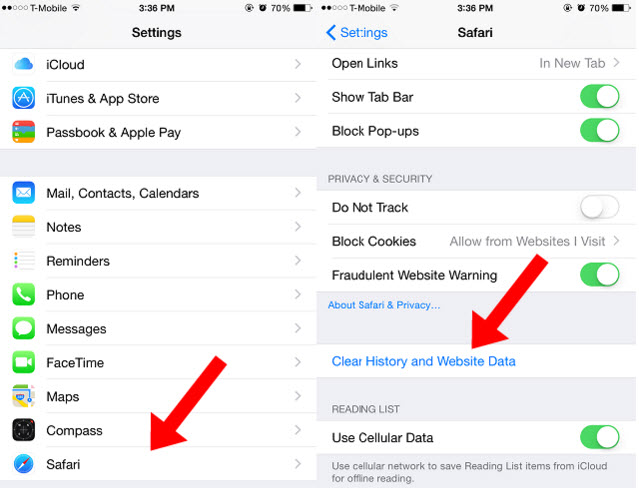

评论
发表评论